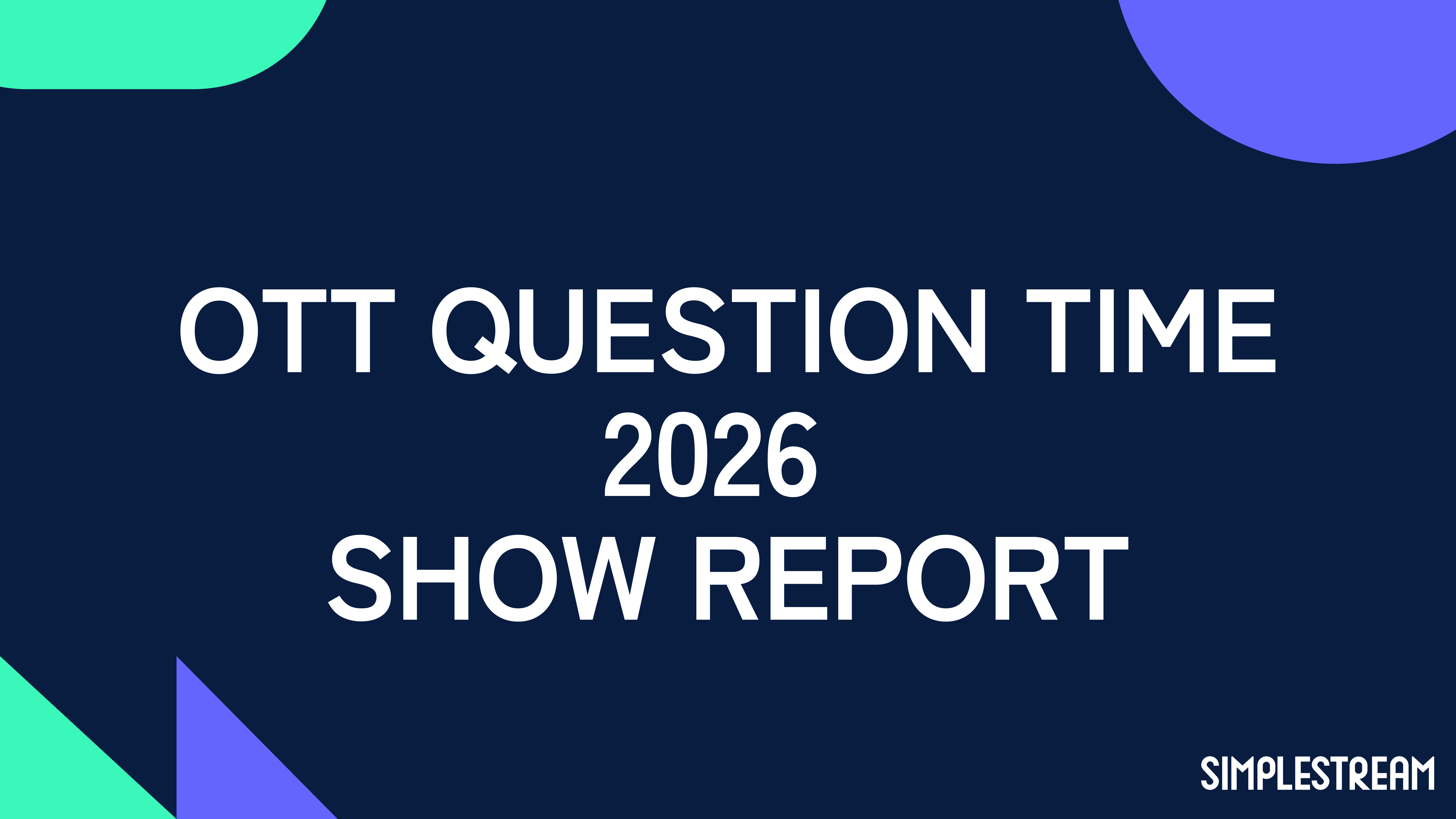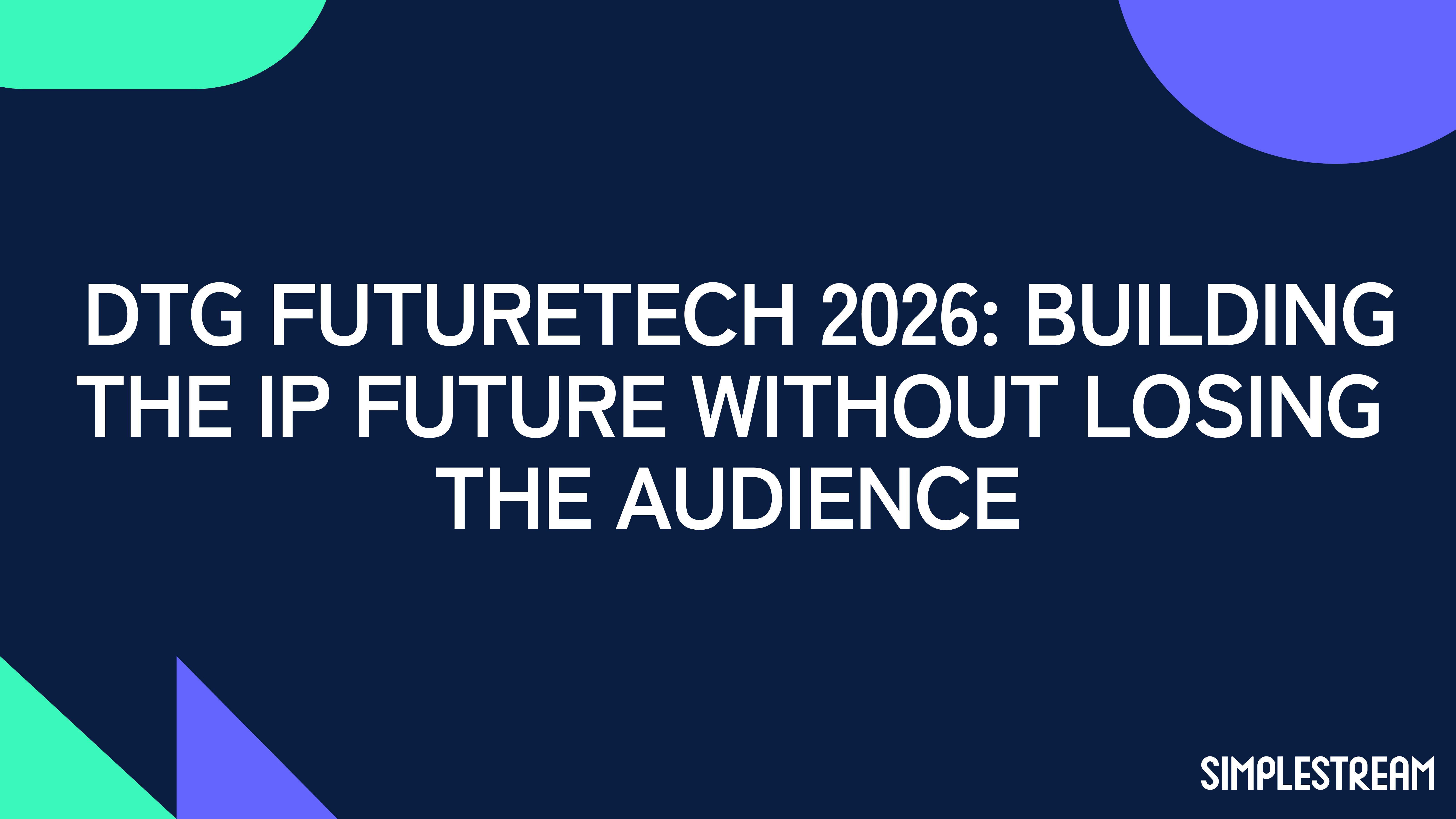How to create virtual channels in 5 simple steps
What is a Virtual Channel? And how do you monetise it? Find out how in our simple five-step guide and launch your own in a matter of weeks.
1. Content comes first
2. Partner to power up
3. What type of virtual channel is right for your service?
4. Data-driven applications
5. Monetisation beyond subscription or advertising
Let’s start with a simple definition. A virtual channel takes an existing set of video assets from a content library to create a linear ‘live’ TV viewing experience. Streaming and OTT service providers can stitch together video-on-demand (VOD) assets to build a curated programme schedule to appeal to their target audiences.
Why should I invest in new live channels?
Viewing figures for ‘live’ content are nearly double those of on-demand. Data gathered from our customer base shows that the average viewing time for live content is 29 minutes and 16 minutes for VOD. The reason for this increased viewing time is that ‘live’ content provides viewers with the option to watch without the agony of choice. It alleviates decision fatigue and provides a lean-back experience.
This is an ideal opportunity to increase engagement on your platform. Once that’s sorted, you must think about a way to monetise the entire operation.
We covered how you can create a Free Ad-Supported Television channel, but there are opportunities beyond advertising. Virtual channels can be part of an existing subscription-based service or even leverage upsell opportunities for your existing content library. It doesn’t need to be complex when creating your own virtual channel. Channel Studio – Simplestream’s latest product – allows you to easily create virtual live channels with a simple drag-and-drop interface in the cloud.
Read on to find out how you can create your own virtual channel or channels, and the numerous options available to monetise them.
#1. Content comes first
Start by asking yourself what draws viewers to your service. If your answer was anything other than content, then imagine a beautiful shopfront full of terrible products. You may be drawn in to look, but you’re unlikely to make a purchase, and you’d be disappointed if you had. Unless you’re ready to spend $1.67 billion on advertising like Netflix, then you must find other ways to market your content effectively.
Your content sits at the heart of your service. It’s the glue that holds your service together and attracts viewers to spend more time enjoying their favourite programs. The top reason for users cancelling subscriptions to Netflix, Prime Video, HBO Max, Hulu, and Disney+, was that there was not enough content.
Content – of high quality – is your first step.
Your backlog of archived content could be the key to unlocking new revenue streams. Linear content delivery is a tried and tested method to combat decision fatigue, resulting in higher engagement and longer average viewing time.

#2. Partner to power up
Choose the right partner to launch your virtual channel and you’ll be set.
That’s easier said than done of course. The ideal tech provider stands out for its proprietary products and solutions, of course, but also, for its partners and integrations. You may have a rich content library, but you're scuppered without the right partner to distribute it. To put this simply, ask yourself the following questions:
- How do I want to build my channel? Use a remote feed to schedule content or do I need a flexible, easy-to-navigate interface to create playlists and schedule them manually?
- Where do I want to distribute my content? Do I own and operate a set of applications, or do I need new ones?
- Have I thought about monetisation?
- Which other vendors or existing third parties do I need the solution to integrate with?
Answer these questions with your vendor and choose the one that can fulfil your needs at the right price.
#3. What type of virtual channel is right for your service?
Presenting your content in a linear format can be as simple as dragging and dropping assets into a cloud-based interface to be surfaced in your applications or on other platforms. You should choose your virtual channel type depending on your audience, content, and the relevance of that content to the viewers.
.png)
Following the linear broadcast model by scheduling your content continuously 24/7 is one option. Alternatively, you can loop your content from 1 to 24 hours using our web-based playlist interface, with the option to insert slates and promos as needed. The final option would be creating playlists of content – which could be thematic – as TN Marketing has done when powering their offering for Craftsy.
- 24/7 channel – schedule content like a real live channel, day by day hour by hour, days and weeks in advance.
- Looping channel – where you might not want or have content for 24/7 365 – select content and loop this as needed. Optional slates and promos inserted in scheduled content gaps.
- Thematic – create a themed channel for specific content titles, seasons, or pop-up promotional content.
It’s also possible to incorporate live event streams into the schedule alongside VOD assets to be played out on your virtual channel.
#4. Data-driven applications
Creating a great experience for your viewers can be achieved through data analytics. Knowing where and when viewers like to watch your content, as well as what content they enjoy the most is integral to success. Your virtual channels should include these titles, as you could curate a channel including this content to deliver a personalised experience.
Simplestream creates full sets of out-of-the-box applications for all major platforms and the most popular devices in a matter of weeks – thanks to its proprietary App Platform.
Simplestream provides a thorough insights and analytics integration so that you can keep track of this, ensuring that you’re maximising your ROI consistently.

#5. Monetisation beyond subscription or advertising
You’ve created your virtual channels, curated the content, and integrated a robust set of data analytics tools. Now, what’s the method for monetising? Advertising and subscription-based services could skip this section as they’re already generating revenue, yet they could be missing an equally lucrative opportunity.

Dynamic graphic overlays are data-driven graphics presented on top of streamed content to the end users. They present an excellent opportunity to upsell and oversell to engaged viewers. Here are some examples of how these overlays can be used:
Sport – Give fans an immersive experience by displaying scores, player information and further stats relevant to the action.
Teleshopping – Present up-to-date stock and price levels on existing VOD assets packaged in a ‘live’ virtual channel. Display a QR code to take customers directly to the point of purchase for the product presented on-screen.
News – Highlight the latest news headlines over older stories on your virtual channel.
Other supported features are:
Sub playlists, audio levelling (content), audio levelling (ads), audio watermarking.
.png)
Interested in learning more about Simplestream’s products and services to power virtual channels quickly and effectively through Channel Studio? 💡 Book a meeting with us!