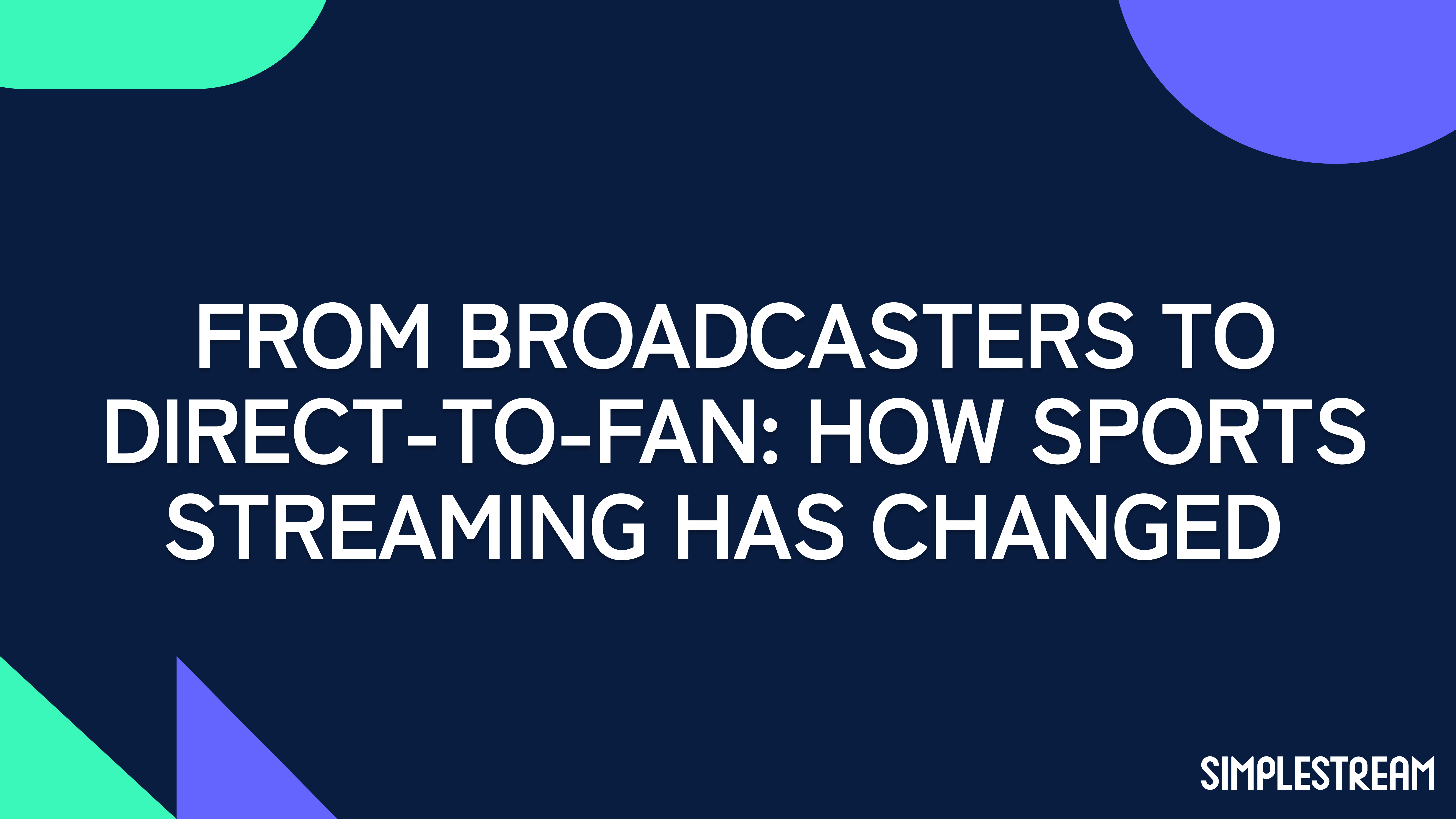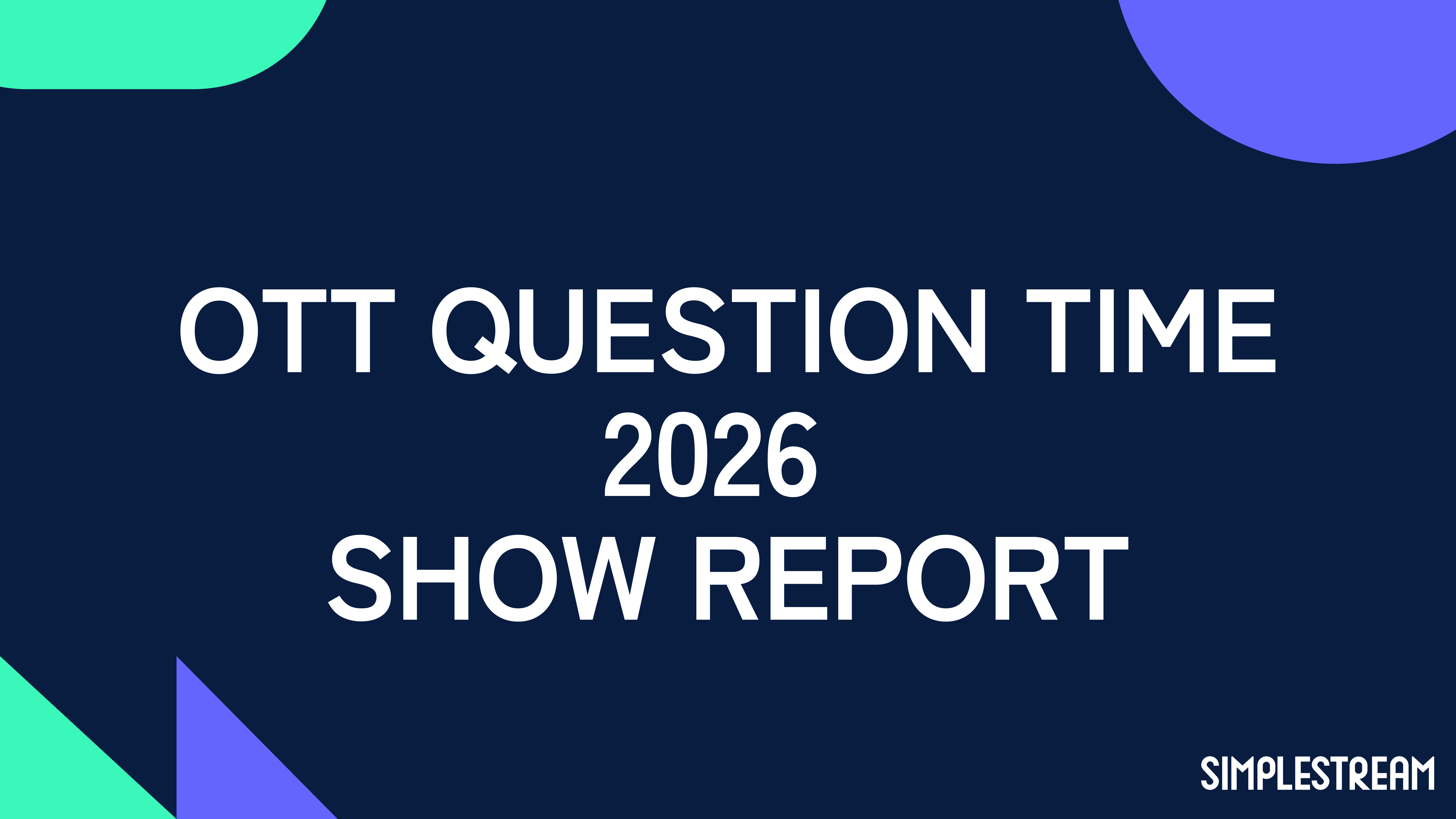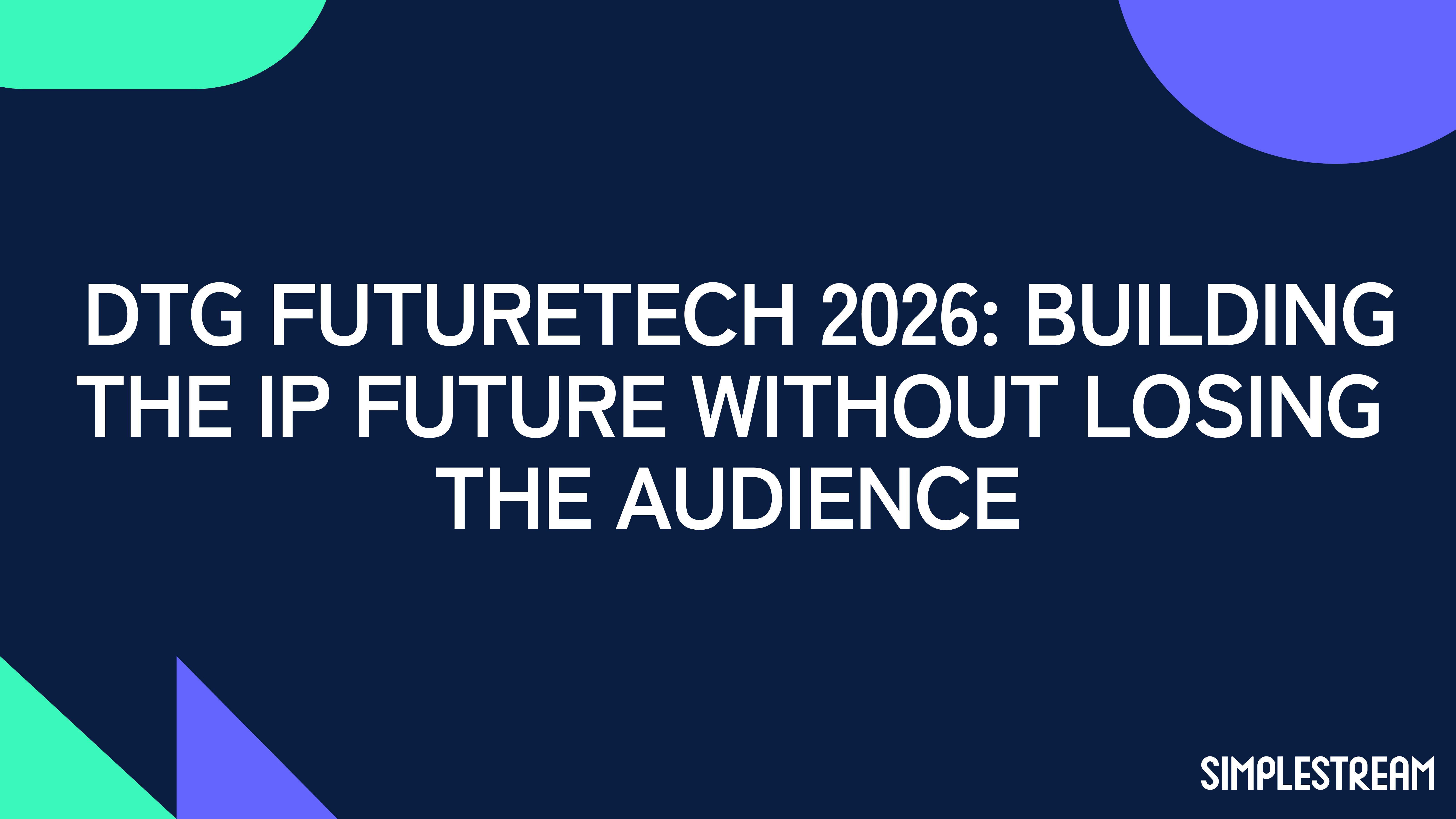Gamification for streaming services made simple
Learn how to gamify a streaming service and keep viewers engaged with our ultimate guide. Read on.
Streaming service gamification has the power to propel premium content to the top of viewer's must-watch lists. Gamification, or the application of game elements to non-game environments such as streaming platforms, is an often-misunderstood concept. It doesn’t just mean including points and badges so viewers can level up while they watch, there’s a much more subtle game being played with audiences, and it’s far more engaging than most realise.
Read on to find out how small changes can make a big impact on viewers' engagement and even revenue, through subtle changes to UI and content. Each of these examples utilises the four pillars of gamification outlined here: dynamics, mechanics, narrative, and technology.
Method 1 - Place time limits on popular content 🕙
How many times has FOMO made you do it? The introduction of time limits could drive a spike in viewer counts within a pre-defined time-slot, as users rush to stream content that they believe will be unavailable later. A key example of this in practice can be seen throughout explore pages on any popular streaming service, where several movie titles display an ‘available until [insert date]’ icon.
However, please note that the success of this method is heavily reliant on the quality of a platforms content library, users may merely scroll past content that they deem unworthy, regardless of any time-limit.

Method 2 – Hide easter eggs throughout your app 🥚
Binge watchers often fall under the spell of infatuation when they near the end of a captivating series, leading to lengthy Google searches and crawling through forum pages to debunk fan theories. Leveraging this tendency through embedding easter eggs throughout your app can capitalize on their craving for more content from the shows they love the most.
By incorporating easter eggs throughout your video streaming app, you create an exciting and explorative experience that elevates the overall viewing enjoyment for users. The result? A stronger bond with your platform and a higher likelihood of cultivating devoted, loyal subscribers.
Plus, unleashing the potential of this method may be as simple as introducing a secret category, hiding exclusive trailers, or offering behind-the-scenes footage.
Method 3 – Introduce interactive storytelling 📖
This is a powerful way to extend viewing sessions and keep users engaged with your video streaming service. Particularly because users are more inclined to explore multiple storylines and revisit episodes for different outcomes.
By allowing viewers to have control over the outcomes of episodes, you offer them a unique and immersive experience. A prime example of this approach's success is Netflix's "Bandersnatch," an interactive episode from the Black Mirror series. In this episode, 90% of viewers engaged with the 'choose your own adventure' prompt right off the bat, demonstrating the high demand and enthusiasm for this gamification method.

Method 4 – Customisable UI based on popular titles 📲
This method provides viewers with the option to fully immerse themselves into the worlds of their favourite shows by providing the option of transforming the design of the app’s UI to match their favourite shows. For example, if a Star Wars theme was selected, CTA buttons would mimic the neon glow of a lightsaber, whilst play buttons could be replaced with text that reads “continue your quest?”.
If executed successfully, this could transform a basic video streaming app into a cinematic spectacle that draws the attention of movie buffs and trends on socials apps such as TikTok, Twitter and Instagram. However, it’s important to note that introducing this gamification method as an optional feature is key to reducing the risk of irritating users who prefer a basic streaming experience.